Version 1.2 - Pop Timeline, Edit Appearance, Search and Stat Overlay in Tree View
A big update, just in time to land before NeuraQuarium's third anniversary! Let's break down the new features.
Population Timeline
This new graphing tool will track the population of your simulation, updating every 2.5 minutes. You can click and drag to pan, adjust the slider to adjust the precision to fit more time into the view, or auto-size to see the entire length of your simulation. You can also enable displaying colored bands for each species that was alive at each point in time and how big of a portion of the overall population they represented. Hover over a species' dot to see their name.
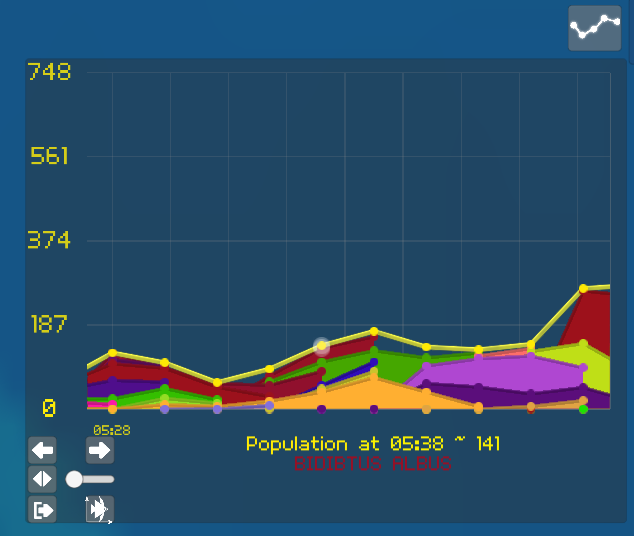
Taxonomy Tree Improvements
...Which leads us to a new feature on the Taxonomy Tree view: species search! Just enter any text into the search box and hit enter. The tree will cycle through subspecies which contain a match for your query.
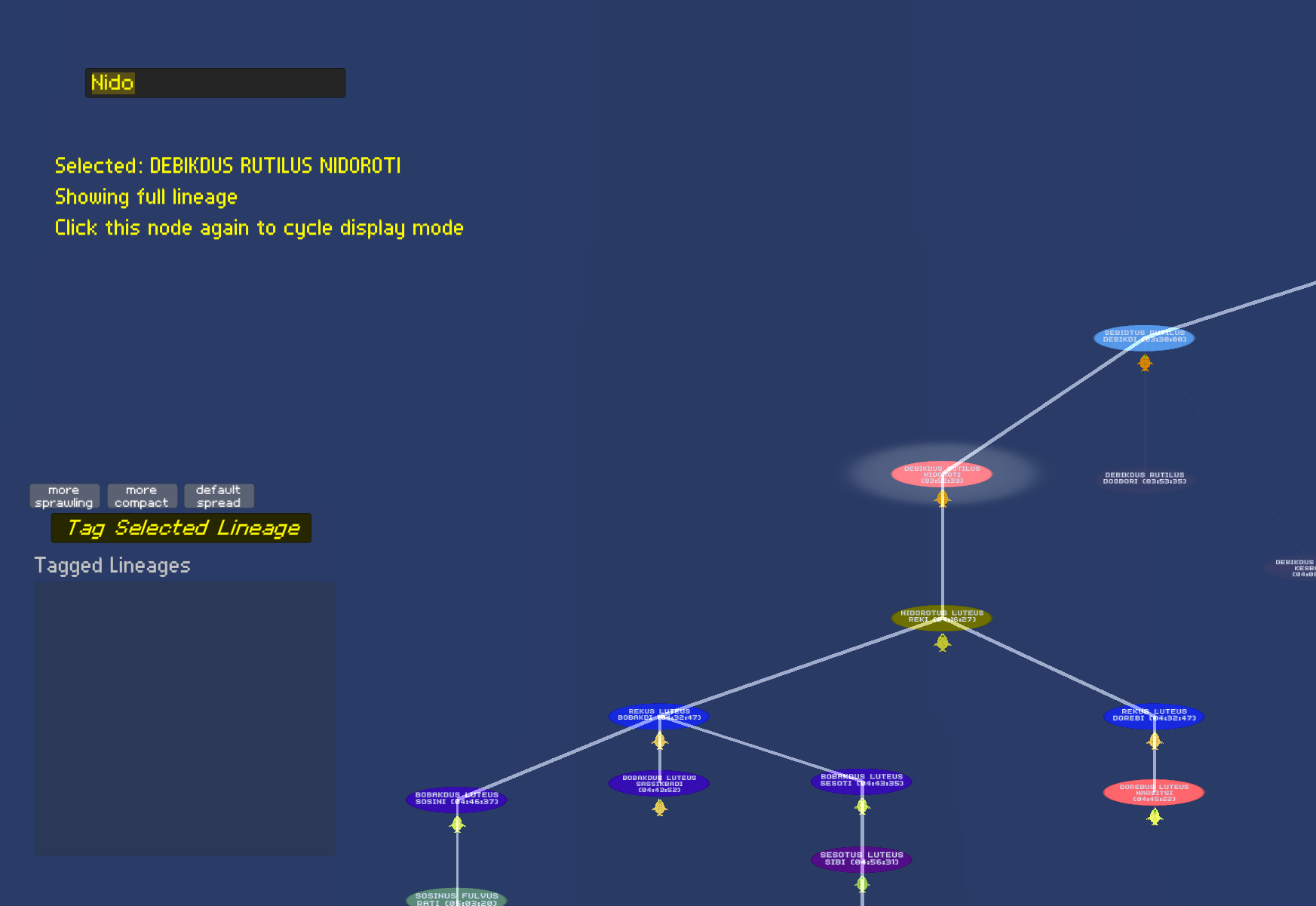
Another new feature in the Taxonomy View is a Stat Overlay similar to that on the main view. When you select or hover over a critter stat in the graph dropdown, the tree will re-color each subspecies' bubble with the appropriate shade of the graphing gradient (from purple-pink for low to bright yellow for high.) You can also hover over each bubble's example critter to see the exact value on a Tooltip.

Tooltips
...speaking of which, tooltips are now a thing in the main view as well! Hover over any critter to get a quick summary, including its species and subspecies, health, energy, and (if you have a stat selected in the graph dropdown) its value in the selected stat.
Appearance Editing
Last but not least, you can now edit a critter's coloration! In edit mode (with a critter selected, hit the "unlock" button on the left) sliders will appear allowing you to change its primary and secondary coloration and its pattern type.
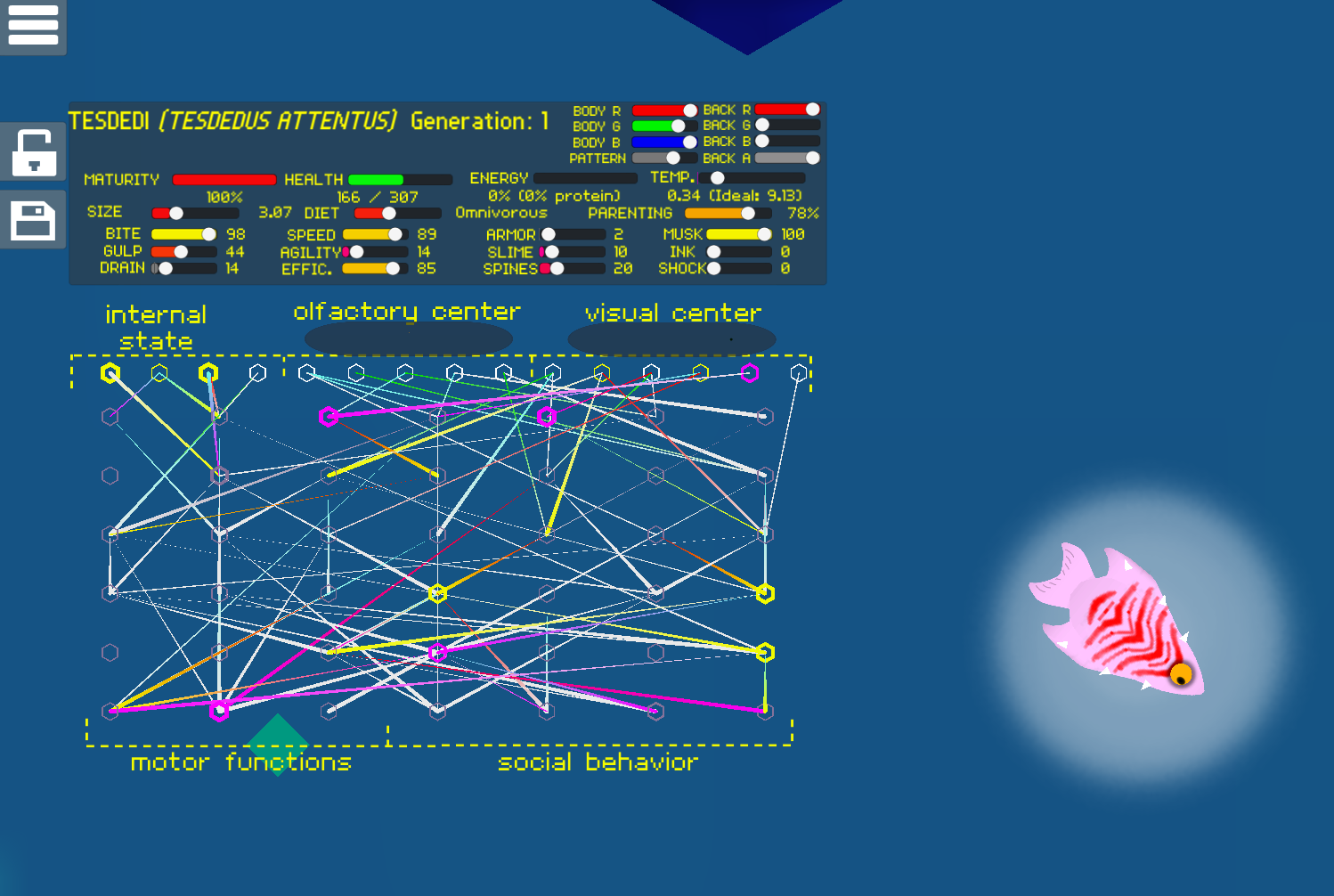
All these changes are now in the demo as well -- and there are now demo versions available for Mac and Linux!
Get NeuraQuarium
NeuraQuarium
Neural-net evolution in a chill aquatic environment
| Status | Released |
| Author | urocyongames |
| Genre | Simulation |
| Tags | 2D, artificial-intelligence, artificial-life, evolution, Life Simulation, neural-networks, Procedural Generation, Relaxing, Sandbox, Unity |
More posts
- Version 1.21 Bugfix UpdateApr 09, 2024
- Update 1.199 - Edible Bugs and bugfixesSep 03, 2023
- Update 1.195 - Optimizations and New NichesAug 04, 2023
- Seasons and Settings Major Update - 1.19Jul 20, 2023
- Minor Update 1.186Jul 07, 2023
- v1.185 Update - Tree View Updates and Options, Enhanced Screensaver mode, etc.Jun 29, 2023
- 1.18 - Visual Overhaul, Critters on Tree View, and more!Jun 13, 2023
- Version 1.17 UpdateMay 19, 2023
- Bugfix Update 1.166Apr 10, 2023
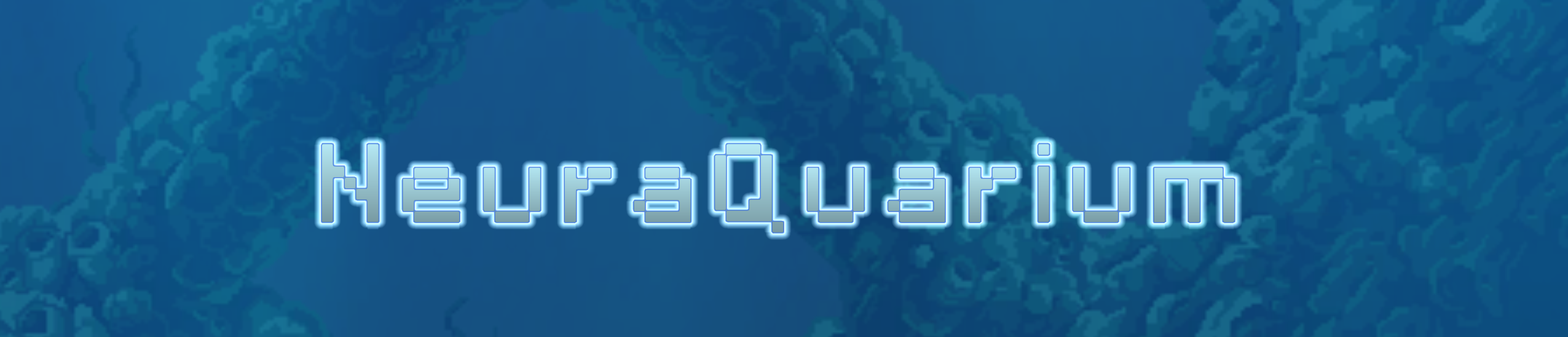
Leave a comment
Log in with itch.io to leave a comment.